
Dark Legacy MUD ForumMulti User Fantasy Text Game |
| It is currently Sun Apr 28, 2024 9:46 pm |
|
All times are UTC |
A connection problem?
Moderators: Imps, Moderators, Caretakers
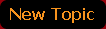  |
Page 1 of 1 |
[ 6 posts ] |
|
| Author | Message | ||||||
|---|---|---|---|---|---|---|---|
| Isabelle |
|
||||||
Joined: Wed Sep 15, 2004 2:06 am Posts: 1377 Location: Ontario, Canada |
|
||||||
| Top |
| Isabelle |
|
||||||
Joined: Wed Sep 15, 2004 2:06 am Posts: 1377 Location: Ontario, Canada |
|
||||||
| Top |
| Isabelle |
|
||||||
Joined: Wed Sep 15, 2004 2:06 am Posts: 1377 Location: Ontario, Canada |
|
||||||
| Top |
| Isabelle |
|
||||||
Joined: Wed Sep 15, 2004 2:06 am Posts: 1377 Location: Ontario, Canada |
|
||||||
| Top |
| Gilgolad |
|
||||||
Joined: Thu Feb 24, 2005 4:55 pm Posts: 309 Location: The Garrison at Hammerford, Hammerford Alora |
|
||||||
| Top |
| Jorelani |
|
|||||
Joined: Wed Sep 22, 2004 9:21 pm Posts: 171 |
|
|||||
| Top |
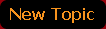  |
Page 1 of 1 |
[ 6 posts ] |
|
All times are UTC |
Who is online |
Users browsing this forum: No registered users and 79 guests |
| You cannot post new topics in this forum You cannot reply to topics in this forum You cannot edit your posts in this forum You cannot delete your posts in this forum You cannot post attachments in this forum |
Powered by phpBB © 2000, 2002, 2005, 2007 phpBB Group
Design By Poker Bandits
Design By Poker Bandits
